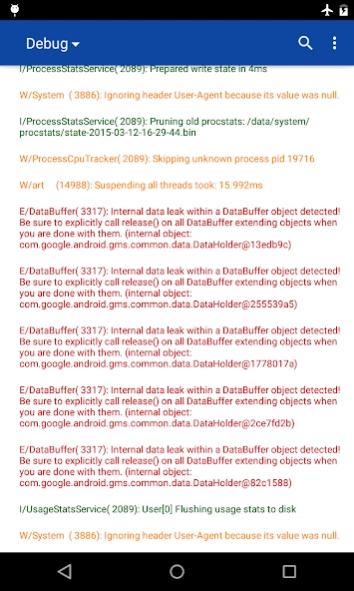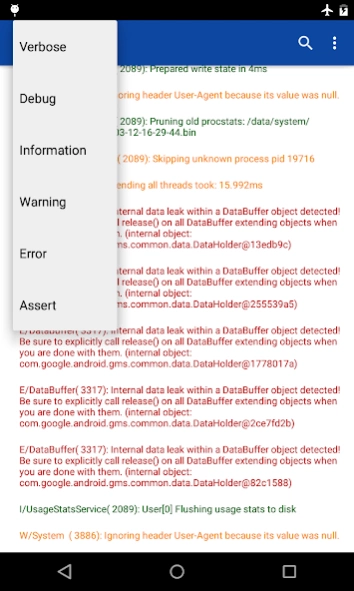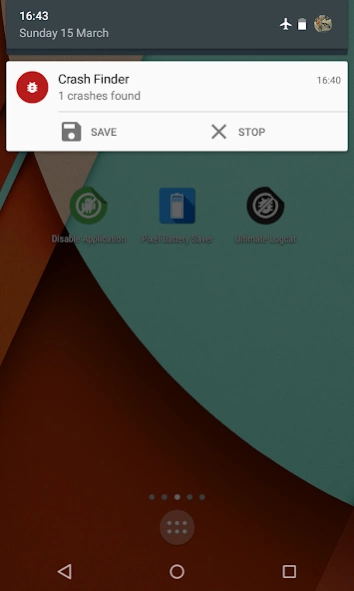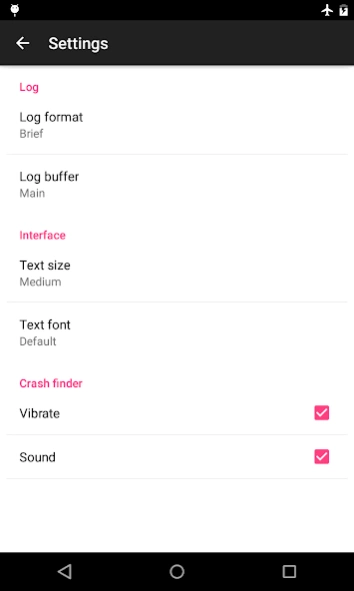Ultimate Logcat 1.0
Free Version
Publisher Description
Ultimate Logcat - Completely debug your apps. With Crash Finder tech, it will be easier than ever!
IMPORTANT NOTE: For Android 4.1 Jellybean (API Level 16) and above the READ_LOGS permission must be granted in order to display all logs. Therefore, the app will run a wizard to make it easier: You can make it with root or with ADB. For ADB the following commands are necessary:
"adb shell"
"pm grant com.anrapps.ultimatelogcat android.permission.READ_LOGS"
This app is 100% Open Source, check out: https://github.com/bamsbamx/UltimateLogcat
Ultimate Logcat lets you find and fix almost all problems with your phone. It displays the Logcat output and lets filtering the logs according to their log level, system, main or radio events.
Also, it contains Crash Finder. A service which will run looking for any problems in any app and displays a notification when a crash occurred. It also lets you to save the complete stack trace
The following are the filter possibilities:
LEVEL:
-Verbose
-Debug
-Information
-Warning
-Error
-Assert
FORMAT
-Brief
-Process
-Tag
-Thread
-Threadtime
-Time
-Long
-Raw
BUFFER
-Main
-System
-Radio
-Events
About Ultimate Logcat
Ultimate Logcat is a free app for Android published in the System Maintenance list of apps, part of System Utilities.
The company that develops Ultimate Logcat is Aner Torre. The latest version released by its developer is 1.0.
To install Ultimate Logcat on your Android device, just click the green Continue To App button above to start the installation process. The app is listed on our website since 2015-03-15 and was downloaded 31 times. We have already checked if the download link is safe, however for your own protection we recommend that you scan the downloaded app with your antivirus. Your antivirus may detect the Ultimate Logcat as malware as malware if the download link to com.anrapps.ultimatelogcat is broken.
How to install Ultimate Logcat on your Android device:
- Click on the Continue To App button on our website. This will redirect you to Google Play.
- Once the Ultimate Logcat is shown in the Google Play listing of your Android device, you can start its download and installation. Tap on the Install button located below the search bar and to the right of the app icon.
- A pop-up window with the permissions required by Ultimate Logcat will be shown. Click on Accept to continue the process.
- Ultimate Logcat will be downloaded onto your device, displaying a progress. Once the download completes, the installation will start and you'll get a notification after the installation is finished.